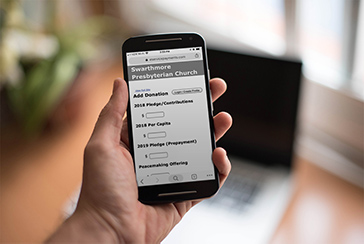Make a Donation Using the Vanco Mobile App
Give through the Vanco Mobile app which you can download for free from the App Store or through Google Play. Once you have downloaded and installed to your device, open the app and search for “Swarthmore Presbyterian Church” to make a payment or offering. Click on the button below for more information about using the “Vanco Mobile” app.
Make a Donation Using the Mobile App
To use your phone or tablet to e-give, download the “Vanco Mobile” application to your mobile devices. Go to the App Store or Google Play and search for “Vanco Mobile”. Install the app to your mobile device. To view a PDF with more information about installation, click here.